
I was recently asked by a colleague new to vROps, on how to remove a management pack in their client’s environment and realised it’s not really well documented and used to be a GSS only process.
Unfortunately removing a management pack from vROps is a CLI operation.
1. Log in to the vRealize Operations Manager Master node as root through SSH or Console.
2. Run this command to determine the existing management pack .pak files and make note of the name of the solution you want to remove:
$VMWARE_PYTHON_BIN $ALIVE_BASE/../vmware-vcopssuite/utilities/pakManager/bin/vcopsPakManager.py --action query_pak_files3. Run this command to determine the management pack’s internal adapter name listed in the name section:
cat /storage/db/pakRepoLocal/<Adapter_Folder>/manifest.txt4. Change to the /usr/lib/vmware-vcops/tools/opscli/ directory.
5. Run the ops-cli.sh script with the uninstall option for the management pack name
./ops-cli.sh solution uninstall "<adapter_name>"6. Run the cleanup script:
$VMWARE_PYTHON_BIN $ALIVE_BASE/../vmware-vcopssuite/utilities/pakManager/bin/vcopsPakManager.py --action cleanup --remove_pak --pak "<adapter_name>"7. Remove the management pack’s .pak file from the $STORAGE/db/casa/pak/dist_pak_files/VA_LINUX/ directory.
8. Open the vcopsPakManagerCommonHistory.json file using a text editor.
vi /storage/db/pakRepoLocal/vcopsPakManagerCommonHistory.json 9. Delete entries related to the deleted management pack from { to }
10. Save and close the file.
:wq
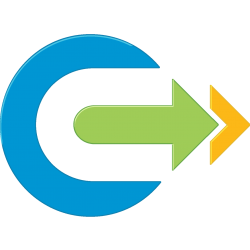
Which versions of vROPS can this be used with? Any differences when using vROPS 7.5?
I’ve only tried it on 6.x and 7.0, I’ve yet to test it on 7.5 yet, sorry. In theory it should still be the same, but I’d recommend ensuring backups are current, and shutdown the whole cluster and take an offline snapshot of all nodes.