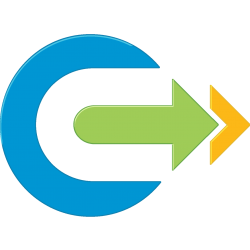Upgrading the existing VMware Log Insight (vRLI) appliances using upgrade pak method. The steps are for 4.6.0 to 4.6.1 but are applicable to all 4.x upgrades.
Overview
This will detail the steps required for the In-place Upgrade Procedure of a VMware vRealize Log Insight (vRLI) Appliance
Pre-requisites:
- Verify that VMware Log Insight is properly configured.
- Download required upgrade files and update
script.
- Download Upgrade Files: VMware vRealize Log Insight 4.6.1 – Upgrade Package from my.vmware.com.
- Upgrading must be done from the master node’s FQDN. Upgrading with the Integrated Load Balancer IP address is not supported.
- When performing a manual upgrade, you must upgrade workers one at a time. Upgrading multiple workers at the same time causes an upgrade failure. When you upgrade the master node to vRealize Log Insight 4.6.1, a rolling upgrade occurs unless specifically disabled.
- If the vRealize Log Insight upgrade (.pak file) has a new JRE version, then the user-installed certificates in a vRealize Log Insight setup (such as for event forwarding) become invisible after upgrade.
Upgrade Method:
- Take snapshots of the VMware Log Insight nodes.
- Recommendation: Shutdown appliances before taking snapshots if you cannot guarantee application consistency.
- To apply the update we need to login into our Log Insight appliance web interface. Choose Administration in the upper right corner.

- In the navigation bar on the left side we select Management > Cluster > Upgrade Cluster.

- After clicking Upgrade Cluster you need to browse to the PAK file which was downloaded.

- After clicking “Upgrade” the package will be uploaded to the appliance.

- Accept the EULA to start the update. The procedure will take a couple of minutes.

- After successfully updating the appliance you’ll get a message with the now active version of vRealize Log Insight. There’s no need for a reboot.