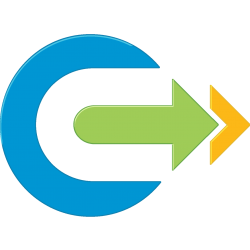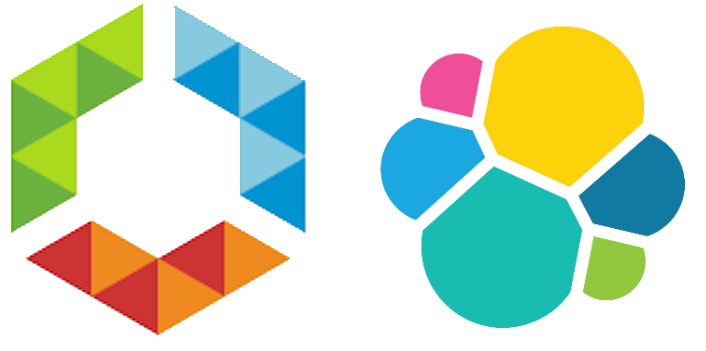
If you get the “there was a problem with analytics service” error in the Health status post upgrade it usually means there is an issue with ElasticSearch, and usually due to unassigned shards.

First step is the usual turn it off and on again just to make sure. Shutdown the whole cluster leaving the master until last and then startup with master first.
2. Run the following command to determine if you have unassigned shards.
curl http://localhost:9200/_cluster/health?pretty2. Run the following command to view the unassigned shards.
curl -XGET ‘http://localhost:9200/_cat/shards?h=index,shard,prirep,state,unassigned.reason’ | grep UNASSIGNED4. Delete the unassigned shards by running the following command
curl -XDELETE ‘http://localhost:9200/v3_YYYY-MM-DD/Once all the unassigned shards have been deleted run the command
curl http://localhost:9200/_cluster/health?pretty Which should report 0 unassigned shards and status: green.
Refreshing the dashboard should then show the Analytics connection as successful.
5. If it is still showing as down try restarting the Workspace service
service horizon-workspace restart