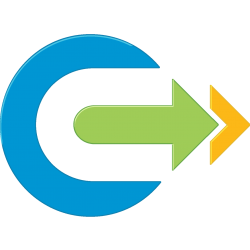If, like me, you have a lot of legacy systems which are reliant on Abode Flash for their management UIs (eg vSphere Client) then Flash being killed off is very inconvenient
Luckily there is currently a fix!
This works as of January 12th 2021, who knows if it will be killed off.
This requires the creation of a file in the data directory of your browser
Google Chrome
To enable Flash in Chrome you need to create a file and provide it with some custom config.
Browse to your user’s local appdata directory ( %localappdata% can be used if it’s configured)
Within in browse to \Google\Chrome\User Data\Default\Pepper Data\Shockwave Flash\
Create a new Folder called “System” and within here create a new file called mms.cfg
edit this file in notepad (other text editing programs are available) and enter the following text:
EOLUninstallDisable=1
EnableAllowList=1
AllowListPreview=1
AllowListUrlPattern=https://*.internaldomain.comReplacing with your internal domain name to enable Flash on all your internal systems.
Microsoft Edge
As above, but this time your directory is
%localappdata%\Microsoft\Edge\User Data\Default\Pepper Data\Shockwave Flash\System\mms.cfg
Windows Internet Explorer
As above, but this time your directory is
%windir%\SysWOW64\Macromed\Flash\mms.cfg
Brave Browser
As above, but this time your directory is
%localappdata%\BraveSoftware\Brave-Browser\User Data\Default\Pepper Data\Shockwave Flash\System\mms.cfg